Communications Resources - All in One Place
HOW TO USE THIS GUIDE
When creating content on behalf of CSP (for use externally or internally), please follow the checklist at the end of this guide. By completing the checklist, you will be confident that what you create is consistent with the CSP brand we want everyone we reach to share about us.
This Communications Guideline helps Canadian Ski Patrol (CSP) members and their representatives create written and visual communications.
The Canadian Ski Patrol believes that it is essential for the organization to maintain a common national identity and to provide a legal basis on which this identity can be defended and protected. Proper and consistent usage of our brand is a critical component in maintaining this identity. The CSP has established these guidelines for the following reasons:
- To guide the use and incorporation of the national branding in our communications (more on what branding is below).
- To maintain a common national operational identity at all levels of the CSP.
- To protect the integrity of the national branding from abuse inside and outside the organization.
It is common for people to think a logo is a brand. It is a bit more in-depth than that:
- Brand: How people perceive your organization.
- Branding: The actions you take to build a specific image of your company (what this guideline will help you create).
- Brand identity: The collection of tangible brand elements that together create one brand image (things like logos, font, colours, key messaging, voice, etc.)
“A brand is no longer what we tell the consumer it is — it is what consumers tell each other it is.” - Scott Cook, CEO and co-founder, Intuit
- When you think of the CSP brand, what comes to mind? Our logo certainly does, but how about: helping skiers and snowboarders, extensive and quality first aid training, or the impact this organization has on the snow industry?
The CSP is much more than our red and white maple leaf/cross logo. We still require some framework to ensure how we represent ourselves in public is consistent.
Reverse Variation
- The logo may never be transparent, taking on the background colour.
- The cross, in particular, must be white, or black, depending on the application. It must never be red.
- When red colour reproduction is not possible or when the red logo simply does not work on the background, the maple leaf must be reproduced in black (white-filled cross) only, or reverse with a white maple leaf (black-filled cross).
- When the logo is reproduced in black and white on an item that is not white, then the cross must be printed in white (black maple leaf) or as a black cross (white maple leaf).
- Always use the provided electronic artwork with the proper white stroke weight around the maple leaf and the cross.
| Pantone: White | Pantone: Black C | Pantone: Red 187C |
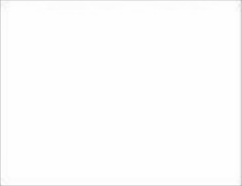 |
 |
 |
| R: 255 G: 255 B: 255 |
R: 44 G: 42 B: 41 |
R: 166 G:25 B:46 |
| C: 0 M: 0 Y: 0 K: 0 |
C: 0 M:0 Y: 0 K: 100 |
C: 7 M: 100 Y: 82 K: 26 |
| Hex: #ffffff | Hex: #2C2A29 | Hex: #A6192E |
Pantone - use for print
CMYK - use for print
RGB - use web/digital
HEX - use for web/digital
*The colours shown here are only a representation. To see actual colours, refer to a Pantone colour swatch book.
![]()
For instances where Myriad Pro Cond is not suited for body text, Myriad Pro (regular) may be used for the body with Myriad Pro Cond for headings/titles (in both print and web). When Myriad Pro Cond or Myriad Pro (regular) is not available, they can be substituted with the standard computer font Arial Narrow.
Imagery - Stills
Images, like all elements of the CSP brand, should reflect the attributes and intentions of our brand voice. Imagery is an essential communication tool for telling CSP stories. These guidelines apply to original, stock photography and video, and they may be conceptual, literal or typographic.
Imagery - Video
To create a video for sharing on a CSP social media channel, newsletter, event or project, adhere to the following to align with the CSP brand.
Two basic types:
- Subject Video: In this case, there is a clear subject in the frame of the video, typically speaking to the camera or someone else on-screen.
- B-roll Video: This includes clips of activities or “candids” of people/places where you don’t have to hear any audio to understand what is happening in the video.
For simple videos posted to social media channels, we typically use subject videos. For an edited video that might be used in presentation/event to promote the CSP, both types of video content would be used.
Always consider what medium you plan to post your video to before you hit the record button. Platforms like Instagram, TikTok and Snapchat like videos filmed in portrait. But if you intend to place your video onto platforms like Vimeo/YouTube, landscape mode will be required.
For some great tips on recording video like a professional media videographer, check out this article from Glenn Halbrooks: https://www.thebalancecareers.com/tips-shoot-professional-videographer-2315393
When capturing pictures or videos, it’s always best to take more than less. And take video in both portrait and landscape mode. The more stills and video clips captured, the more there will be to choose from when creating content.
Remember that you are helping to build an imagery library for the CSP. Having a selection of raw video and stills means the organization will be able to use the imagery in additional ways beyond its original intent.
Downloadable Resources
Below is a wide variety of useful branded resources that are available to members for use. If you do not find the branded resource that meets your need, please contact Kerri Loudoun (kerri.loudoun@skipatrol.ca) for assistance.
CHECKLIST
- Is my written content aligned with CPS values and key messaging?
- Is it written in the CSP brand voice (this can vary by medium – social media, commercial media, internal audiences, external audiences, etc.)
- Is my font correct (for print and digital pieces)?
- Is my colour correct (for print and digital pieces)?
- Do I have imagery to accompany my content?
QUESTIONS?
If you require clarification on any of the items outlined in this communications guide, please contact Kerri Loudoun (kerri.loudoun@skipatrol.ca).


